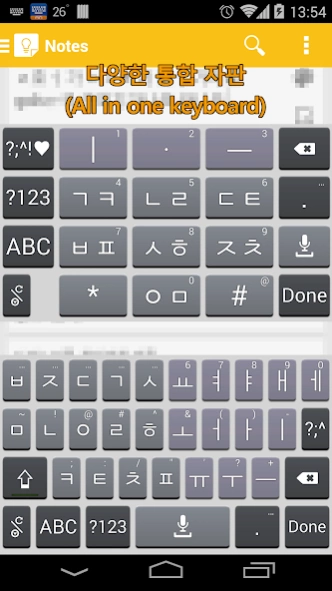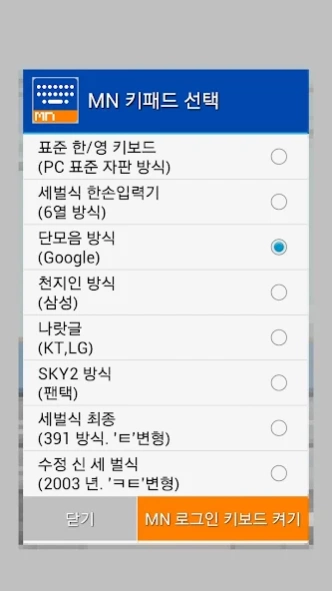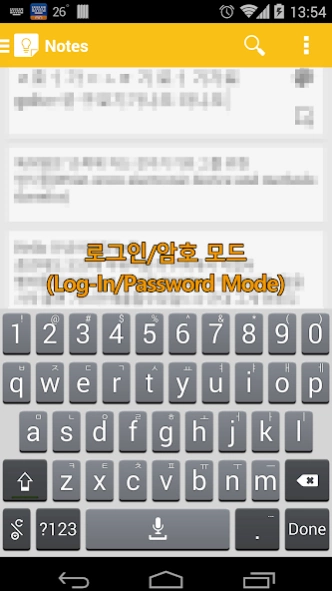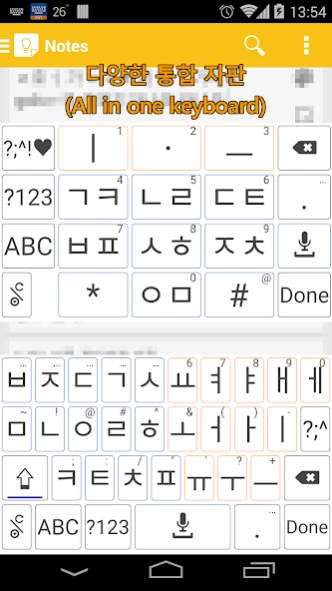Login Keyboard. Korean/Chinese 20231027
Free Version
Publisher Description
Login Keyboard. Korean/Chinese - Login Korean/KorChinese Keyboard (all Korean keyboard layouts.)
[Login Keyboard/KorChinese Keyboard Features]
*Password optimized log-in keypad
+ Single/double hand support mode
+ Built-in Hanja suggestion dictionary(Highly compressed 200,000 of Korean Chinese characters)
+ Built-in Korean suggestion dictionary(Highly compressed 58,000 title word.)
+ Built-in English suggestion dictionary
+ Standard PC Keyboard(QWERTY/2 set national standard)
+ Single Vowel(Google method)
+ Chun Ji In(Samsung method)
+ Na Rat Gul(LG method/ EZ Hangul)
+ SKY2 (Pantech method)
+ 3 Set (Modified Shin's(2003), Final 391, Hanson)
+ Englishi keyboard(QWERTY, DVORAK, AZERTY)
+ Voice dictation
+ Top dedicate numeric keys row(selectable)
+ Skin / Font / Sound Plug-Ins
+ Hardware and bluetooth keyboard support
+ And other automated user friendly features
that All-In one high performance Korean keyboard.
* Support OS : Android OS 13 compatibility approved (6th Nov 2023).
* Download with 'Automatic update'.
** Update when new version ready to fix problems.
! For your secure mobile device life, you must download the app from Google Play.
*** Unique features are protected by international law and copyright.
- If your device get slow, clean your RAM memory via Task Manager for fast typing.
Thank you.
About Login Keyboard. Korean/Chinese
Login Keyboard. Korean/Chinese is a free app for Android published in the PIMS & Calendars list of apps, part of Business.
The company that develops Login Keyboard. Korean/Chinese is 모바일뉴런 / MobileNeuron. The latest version released by its developer is 20231027. This app was rated by 1 users of our site and has an average rating of 4.0.
To install Login Keyboard. Korean/Chinese on your Android device, just click the green Continue To App button above to start the installation process. The app is listed on our website since 2023-12-15 and was downloaded 23 times. We have already checked if the download link is safe, however for your own protection we recommend that you scan the downloaded app with your antivirus. Your antivirus may detect the Login Keyboard. Korean/Chinese as malware as malware if the download link to com.MobileNeuron.MNLogInKeyboard is broken.
How to install Login Keyboard. Korean/Chinese on your Android device:
- Click on the Continue To App button on our website. This will redirect you to Google Play.
- Once the Login Keyboard. Korean/Chinese is shown in the Google Play listing of your Android device, you can start its download and installation. Tap on the Install button located below the search bar and to the right of the app icon.
- A pop-up window with the permissions required by Login Keyboard. Korean/Chinese will be shown. Click on Accept to continue the process.
- Login Keyboard. Korean/Chinese will be downloaded onto your device, displaying a progress. Once the download completes, the installation will start and you'll get a notification after the installation is finished.